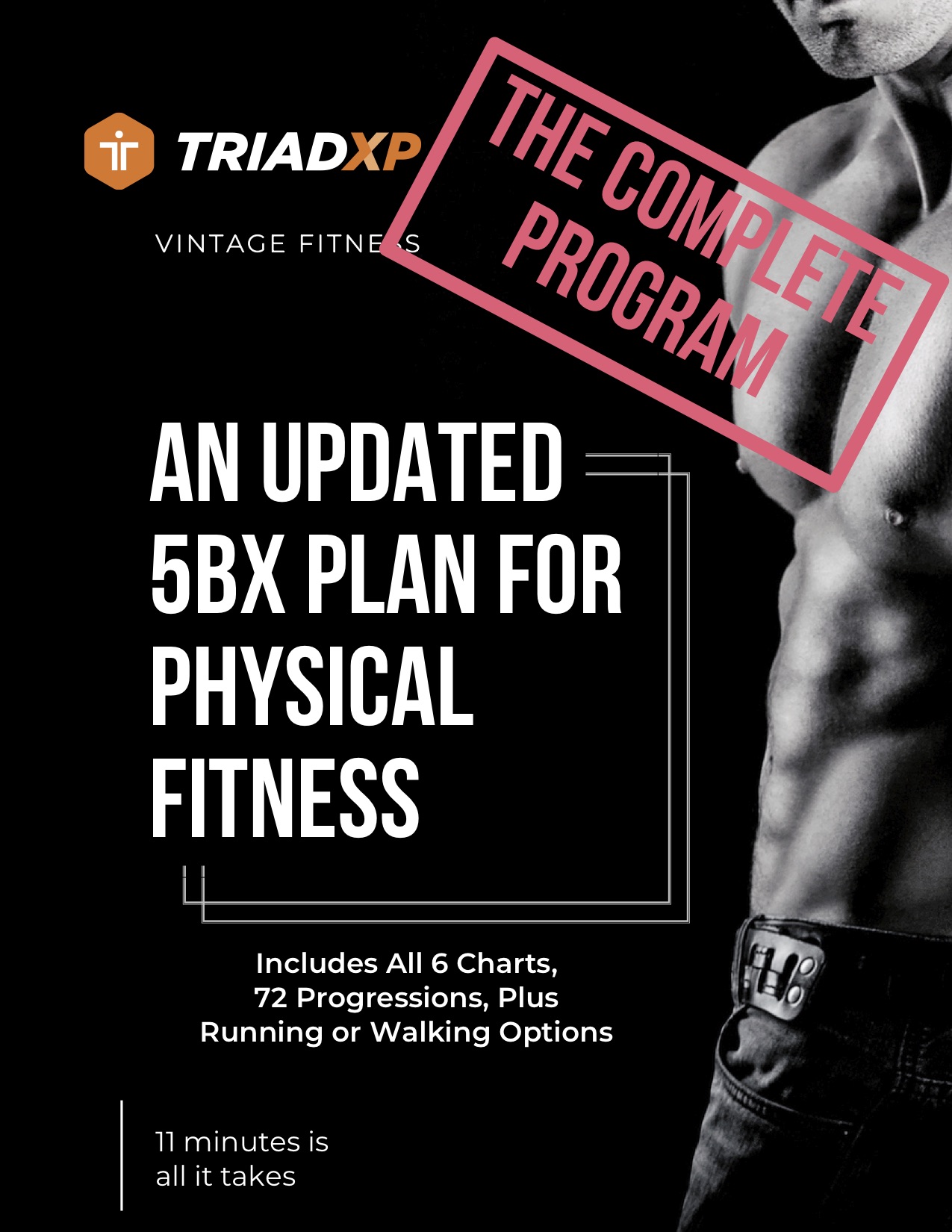workouts from anywhere
so you can perform
and track them
everywhere!
How the 5BX App Takes Your Training to Another Level
The 5BX App on TriadXP, along with the 5BX PDF guide gives you all the tools you need to achieve your fitness goals
If you’re already using the TriadXP 5BX app you know how much more efficient it makes your workouts and saves you time. Complete with all 6 charts, the app handles all the exercise progressions, times, and required reps. It also tracks your distance should you choose to walk or run rather than do the fifth exercise. Each of the six charts has 12 fitness levels within it. Each level requires more repetitions for the body-weight exercises or faster times for the distance activities.
The 5BX program is not a “no pain no gain program.” The idea is to start with the lowest chart, Chart 1, and the lowest fitness level in the chart, Level 1. Then, depending on your age, spend a few days at that level before advancing to the next level in the chart. In fact, Dr. Bill Orban, creator of the program, warns practitioners not to start at a high level and progress at a faster rate than the program prescribes. This approach helps prevent soreness and injuries that can cause you miss workouts or not enjoy the training.
More important, the Charts hold you accountable to yourself and your goals. And, because each Chart and fitness level is embedded in the complete 5BX app, you don’t have worry about remembering what exercise to perform, when to perform it, for how long, or how many reps or how far to run or walk.
5BX tracking, logging, and dashboard holds you accountable and keeps you motivated
Because the TriadXP App tracks your number of reps and running and
walking times and distance, it’s easy to hold yourself accountable and
follow your progress through each Chart and chart level.
When
you open 5BX in the TriadXP App, the workouts are listed in ascending
order from the lowest level in Chart 1 to the highest level in Chart 6.
As prescribed in 5BX, each level has three workout options for the fifth
basic exercise: an aerobic calisthenic, a run, or a walk.
The
workout log in TriadXP makes it easy to see your chart progress and
levels and assist you with identifying when and where to make
modifications. You have two ways to modify your workouts. First by
picking the Chart, level, and the fifth exercise alternative right from
the library. Second, you can edit your workout by clicking the edit
button in the Workout Details screen. That feature, lets you edit down
to the exercise level, including creating and adding your own exercises
if needed.
Next, the 5BX App provides a complete workout
summary of the time and number of reps for each exercise and your time
and distance when you substitute a running or walking for the fifth
basic exercise. At the top of the workout summary is a note box to
record your thoughts and observations for your workout. It the perfect
place capture your thoughts about planning and goal-setting to direct
future workout.
The details are also perfect motivational tools.
You can see yourself progress through the charts and levels. And,
seeing you result square in front of you when you complete your workout,
provides a near-instantaneous mood boost.
Meanwhile, the
TriadXP dashboard lets you know the number of days you worked out, the
total minutes you’ve trained, and the distance you covered. Your workout
log will give you your daily work out details down to the exercise
level.
Whether you have, are or want to follow the 5BX plan, the
5BX App will make it easier, more fun, and more motivating. Visit
TriadXP.com for more on the 5BX App.